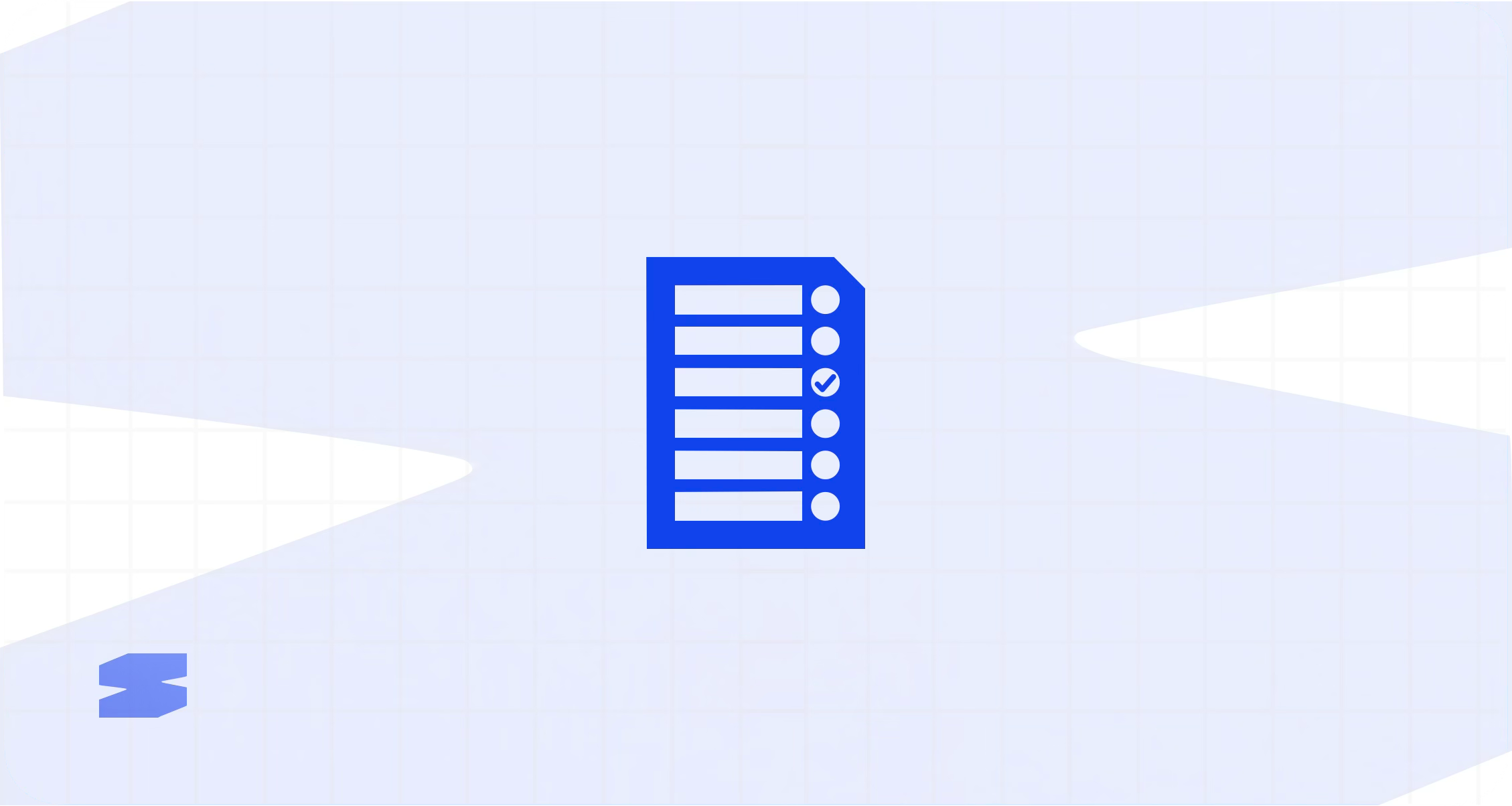
Using Classes in Elementor
Once you’ve imported the utility framework, you can use classes on any Elementor atomic element.Step 1: Add an Atomic Element
In the Elementor editor, add any atomic element:- Heading (h1-h6)
- Text (paragraph)
- Div Block
- Button
- Link
- Image
- Container
Step 2: Apply Utility Classes
- Select the element
- Go to the Advanced tab
- Find the CSS Classes field
- Add your utility classes


