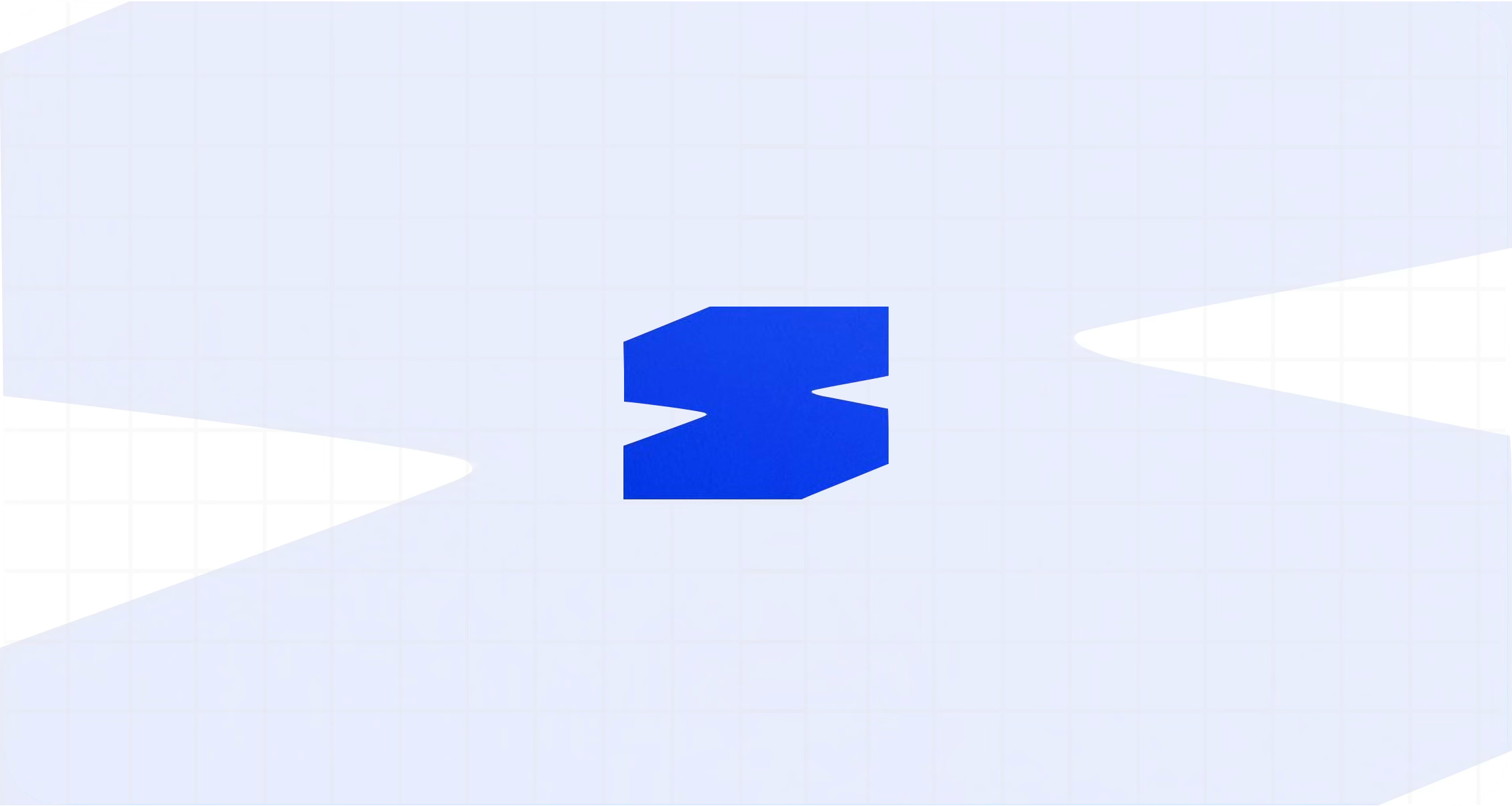
Import Errors
”reserved_class_name” Error
Solution: Use a different name like.cont, .wrapper, .site-container
”invalid_value” Error
Solution: Addpx, %, rem, etc. to numeric values
Duplicate Classes Error
Solution: Delete existing classes first, then re-import1
Delete Existing Classes
Go to Elementor → Global Classes panel and delete the conflicting classes
2
Re-import
Import your updated CSS through Skelementor
Classes Not Working
Classes Import But Don’t Work
Possible Causes:- Property values use incorrect format
- Z-index classes need position:relative
- Elementor cache needs clearing
Empty Variants in Global Classes
Cause: Property type not supported by parser Solution: Check that CSS property is in the supported listTroubleshooting Steps
Step 1: Delete Specific Classes
Delete the specific failing classes in Elementor’s Global Classes panelStep 2: Import in Smaller Batches
Import 20-30 classes at a time to avoid timeoutsStep 3: Check CSS Syntax
Look for missing semicolons, units, etc.Step 4: Clear Elementor Cache
Go to Elementor → Tools → Regenerate CSSStep 5: Nuclear Reset
If all else fails:1
Delete ALL Global Classes
Go to Elementor → Global Classes panel and delete everything
2
Delete ALL CSS Variables
Remove any global CSS variables if they exist
3
Re-import Fresh
Import your CSS fresh through Skelementor
Performance Issues
Slow Import Process
Solutions:- Import in smaller batches (20-30 classes)
- Check server PHP memory limit
- Ensure stable internet connection
Classes Not Applying
Solutions:- Clear browser cache
- Clear Elementor cache
- Check for CSS conflicts
- Verify Elementor v4 compatibility


